asdTools-ReID热力图可视化
Github - 开源代码及Readme
Blog - 工具介绍摘要:基于TorchCam实现ReID的热力图可视化的工具介绍。
场景
- 想为科研添砖加瓦,因此需要一个好看的可视化。
- 或者只是想了解一下模型的效果。
使用示例
- 开源地址:asdTools/asdTools/Tools/Image/VisualizeHeatmapOfReID.py at main
- 处理结果示例:asdTools/Sample/VisualizeHeatmapOfReID at main
- 实例化一个
VisualizeHeatmapOfReID对象,将 模型、图片文件夹、测试时transform 传入即可。- 使用示例见
if __name__ == "__main__":
- 使用示例见
- 安装 torch-cam:
pip install torchcamorconda install -c frgfm torchcam, GitHub: https://github.com/frgfm/torch-cam
from torchvision.transforms.functional import to_pil_image
from asdTools.Classes.Image.ImageBase import ImageBase
from torchcam.utils import overlay_mask
from torchcam.methods import GradCAM
class VisualizeHeatmapOfReID(ImageBase):
""" Sample: Sample/VisualizeHeatmapOfReID
使用torch-cam可视化热力图,仅测试于ReID模型。
Visualize heatmap by torch-cam, test only on ReID.
torch-cam: `pip install torchcam` or `conda install -c frgfm torchcam`, GitHub: https://github.com/frgfm/torch-cam
"""
def __init__(self, **kwargs) -> None:
super().__init__(multipleFiles=True, **kwargs)
def __call__(self,
model,
imgs_dir:str,
transform,
img_ext:list=["png", "jpg", "jpeg"],
torchCamMethod=GradCAM,
device="cuda") -> str:
self.run(model, imgs_dir, transform, img_ext, torchCamMethod, device)
def run(self, model, imgs_dir:str, transform, img_ext:list, torchCamMethod, device) -> str:
self.begining()
# get paths of imgs from img_dir
imgs_path = self.get_paths_from_dir(imgs_dir)
self.log(f"{len(imgs_path)} files found in {imgs_dir}")
imgs_path = self.filter_ext(imgs_path, img_ext)
self.log(f"{len(imgs_path)} images found after filter extension by {img_ext}")
# init torchCam
model.to(device).eval()
cam_extractor = torchCamMethod(model)
for i, img_path in enumerate(imgs_path):
# model(x)
img = self.read_img(img_path)
x = transform(img).unsqueeze(0).to(device)
out = model(x)
# visualize feature
activation_map = cam_extractor(class_idx=0, scores=out.unsqueeze(0))[0]
result = overlay_mask(img, to_pil_image(activation_map, mode='F'), alpha=0.5)
# save img
save_path = self.remove_root_of_path(path=img_path, root=imgs_dir)
save_middle_dir = self.get_dir_of_file(save_path)
save_name = self.get_name_of_file(save_path, True)
save_path = self.save_image(result, output_middle_dir=save_middle_dir, output_file=save_name)
self.log(f"{i+1}/{len(imgs_path)}: the heatmap of {img_path} has been saved to {save_path}.")
self.done()
if __name__ == "__main__":
"""
---------- usage example ----------
-- you can simply insert VisualizeHeatmapOfReID() in the train.py or main.py
-- and then set value of imgs_dir
from asdTools.Tools.Image.VisualizeHeatmapOfReID import VisualizeHeatmapOfReID
from models.img_resnet import ResNet50
import data.img_transforms as T
imgs_dir = "../../../../Datasets/PRCC"
weight = "logs/0/baseline.pth.tar"
checkpoint = torch.load(weight)
model = ResNet50(config)
model.load_state_dict(checkpoint['model_state_dict'])
model.cuda().eval()
transform_test = T.Compose([
T.Resize((256, 128)),
T.ToTensor(),
T.Normalize(mean=[0.485, 0.456, 0.406], std=[0.229, 0.224, 0.225]),
])
color_heatmap = VisualizeHeatmapOfReID()
color_heatmap(model, imgs_dir, transform_test)
"""
文章目录
关闭



共有 0 条评论