asdTools-可视化语义分割GT分布
Github - 开源代码及Readme
Blog - 工具介绍摘要:可视化语义分割GT分布。
使用示例
from asdTools.Classes.Image.ImageBase import ImageBase
import matplotlib.pyplot as plt
import numpy as np
class VisualizeSegGTDistribution(ImageBase):
"""
可视化GT分布,GT的类别需要从0开始递增。示例见Sample/VisualizeSegGTDistribution
Visualize GT distribution, the class ID should be increase progressively from 0. See sample in Sample/VisualizeSegGTDistribution
"""
def __init__(self, **kwargs) -> None:
super().__init__(multipleFiles=True, **kwargs)
def __call__(self, imgs_dir:str="", img_height:int=512, img_width:int=512, device:str="cuda") -> list:
return self.run(imgs_dir, img_height, img_width, device)
def run(self, imgs_dir:str="", img_height:int=512, img_width:int=512, device:str="cuda") -> list:
if imgs_dir == "":
imgs_dir = self.input("Input folder path:", needLog=True)
imgs_path = self.get_paths_from_dir(imgs_dir)
self.log(f"{len(imgs_path)} files in {imgs_dir}.")
imgs_path = self.filter_ext(imgs_path, ["png", "jpg", "jpeg"])
self.log(f"{len(imgs_path)} images in {imgs_dir}.")
color_count_dict = self.count_imgs_color(imgs_path)
num_classes = len(color_count_dict.keys())
self.log(f"Number of classes: {num_classes}.")
self.log(f"Device: {device}")
if device == "cpu":
GT_count = np.zeros((img_height, img_width, num_classes))
for i, img_path in enumerate(imgs_path):
img = self.read_img(img_path, "Array", h=img_height, w=img_width)
one_hot = np.eye(num_classes)[img]
GT_count += one_hot
self.log(f"{i+1}/{len(imgs_path)}: Get GT distribution for {img_path}")
GT_count = GT_count.transpose(2, 0, 1)
else:
import torch
GT_count = torch.zeros((num_classes, img_height, img_width), device='cuda')
for i, img_path in enumerate(imgs_path):
img = self.read_img(img_path, "Array", h=img_height, w=img_width)
img_tensor = torch.tensor(img, device='cuda', dtype=torch.int64)
one_hot = torch.zeros((num_classes, img_height, img_width), device='cuda', dtype=torch.int64)
one_hot.scatter_(0, img_tensor.unsqueeze(0), 1)
GT_count += one_hot
self.log(f"{i+1}/{len(imgs_path)}: Get GT distribution for {img_path}")
GT_count = GT_count.cpu().numpy()
GT_maxs = GT_count.max(axis=(1, 2), keepdims=True)
GT_mins = GT_count.min(axis=(1, 2), keepdims=True)
GT_diff = GT_maxs - GT_mins
GT_diff[GT_diff == 0] = 1
GT_distribution = (GT_count - GT_mins) / GT_diff
GT_distribution = GT_distribution * 1.5 - 0.25
GT_infos = {}
for i in range(num_classes):
GT_infos[f"{i}"] = {
"max count in single pixel": GT_maxs[i, 0, 0],
"min count in single pixel": GT_mins[i, 0, 0],
"sum of pixel": GT_count[i, :, :].sum(),
}
GT_show = GT_distribution[i]
GT_show = plt.get_cmap('rainbow')(GT_show)[..., :3]
GT_show = (GT_show * 255).astype(np.uint8)
save_path_GTDistribution = self.save_image(GT_show, output_file=f"class-{i}.png")
self.log(f"{i+1}/{num_classes}: Save GT distribution of class-{i} to {save_path_GTDistribution}")
save_path_GTInfo = self.generate_output_path(output_file="GT_infos.json")
self.save_file(GT_infos, log_path=save_path_GTInfo)
self.log(f"GT infos saved to {save_path_GTInfo}")
self.done()
if __name__ == "__main__":
# Slow, use cpu.
# imgs_dir = r"Sample\VisualizeGTDistribution\Sample1-before+after\before"
# VisualizeSegGTDistribution()(imgs_dir, img_height=512, img_width=512, device="cpu")
# Fast, use gpu (cuda) by torch.
imgs_dir = r"Sample\VisualizeGTDistribution\Sample1-before+after\before"
VisualizeSegGTDistribution()(imgs_dir, img_height=512, img_width=512)
# imgs_dir = r"F:\0_DATA\1_DATA\Datasets\ADE20K\ADEChallengeData2016\annotations\training"
# VisualizeGTDistribution()(imgs_dir)文章目录
关闭



共有 0 条评论