asdTools-为分割GT上色
Github - 开源代码及Readme
Blog - 工具介绍摘要:使用彩色分割GT为原图上色。
场景
- 为方便读者理解,需要将分割的灰度图GT转为彩色的GT。支持灰度图与RGB图的输入与输出,支持自定义颜色映射。
使用示例
from asdTools.Classes.Image.ImageBase import ImageBase
class ColorGT(ImageBase):
"""
为GT图片上色,支持RGB图与灰度图的输入及输出。示例见Sample/ColorGT。
Colorize GT images. Support input and output RGB images and grayscale images.
"""
def __init__(self, **kwargs) -> None:
super().__init__(multipleFiles=True, **kwargs)
self.ade20k_color = ((120, 120, 120), (180, 120, 120), (6, 230, 230), (80, 50, 50),
(4, 200, 3), (120, 120, 80), (140, 140, 140), (204, 5, 255),
(230, 230, 230), (4, 250, 7), (224, 5, 255), (235, 255, 7),
(150, 5, 61), (120, 120, 70), (8, 255, 51), (255, 6, 82),
(143, 255, 140), (204, 255, 4), (255, 51, 7), (204, 70, 3),
(0, 102, 200), (61, 230, 250), (255, 6, 51), (11, 102, 255),
(255, 7, 71), (255, 9, 224), (9, 7, 230), (220, 220, 220),
(255, 9, 92), (112, 9, 255), (8, 255, 214), (7, 255, 224),
(255, 184, 6), (10, 255, 71), (255, 41, 10), (7, 255, 255),
(224, 255, 8), (102, 8, 255), (255, 61, 6), (255, 194, 7),
(255, 122, 8), (0, 255, 20), (255, 8, 41), (255, 5, 153),
(6, 51, 255), (235, 12, 255), (160, 150, 20), (0, 163, 255),
(140, 140, 140), (250, 10, 15), (20, 255, 0), (31, 255, 0),
(255, 31, 0), (255, 224, 0), (153, 255, 0), (0, 0, 255),
(255, 71, 0), (0, 235, 255), (0, 173, 255), (31, 0, 255),
(11, 200, 200), (255, 82, 0), (0, 255, 245), (0, 61, 255),
(0, 255, 112), (0, 255, 133), (255, 0, 0), (255, 163, 0),
(255, 102, 0), (194, 255, 0), (0, 143, 255), (51, 255, 0),
(0, 82, 255), (0, 255, 41), (0, 255, 173), (10, 0, 255),
(173, 255, 0), (0, 255, 153), (255, 92, 0), (255, 0, 255),
(255, 0, 245), (255, 0, 102), (255, 173, 0), (255, 0, 20),
(255, 184, 184), (0, 31, 255), (0, 255, 61), (0, 71, 255),
(255, 0, 204), (0, 255, 194), (0, 255, 82), (0, 10, 255),
(0, 112, 255), (51, 0, 255), (0, 194, 255), (0, 122, 255),
(0, 255, 163), (255, 153, 0), (0, 255, 10), (255, 112, 0),
(143, 255, 0), (82, 0, 255), (163, 255, 0), (255, 235, 0),
(8, 184, 170), (133, 0, 255), (0, 255, 92), (184, 0, 255),
(255, 0, 31), (0, 184, 255), (0, 214, 255), (255, 0, 112),
(92, 255, 0), (0, 224, 255), (112, 224, 255), (70, 184, 160),
(163, 0, 255), (153, 0, 255), (71, 255, 0), (255, 0, 163),
(255, 204, 0), (255, 0, 143), (0, 255, 235), (133, 255, 0),
(255, 0, 235), (245, 0, 255), (255, 0, 122), (255, 245, 0),
(10, 190, 212), (214, 255, 0), (0, 204, 255), (20, 0, 255),
(255, 255, 0), (0, 153, 255), (0, 41, 255), (0, 255, 204),
(41, 0, 255), (41, 255, 0), (173, 0, 255), (0, 245, 255),
(71, 0, 255), (122, 0, 255), (0, 255, 184), (0, 92, 255),
(184, 255, 0), (0, 133, 255), (255, 214, 0), (25, 194, 194),
(102, 255, 0), (92, 0, 255))
def __call__(self, imgs_dir:str="", mapping_path:str="") -> list:
return self.run(imgs_dir, mapping_path)
def run(self, imgs_dir:str="", mapping_path:str="") -> list:
if imgs_dir == "":
imgs_dir = self.input("Input folder path:", needLog=True)
imgs_path = self.get_paths_from_dir(imgs_dir)
self.log(f"{len(imgs_path)} files in {imgs_dir}.")
imgs_path = self.filter_ext(imgs_path, ["png", "jpg", "jpeg"])
self.log(f"{len(imgs_path)} images in {imgs_dir}.")
self.log("Start to analyze images color...")
color_count_dict = self.count_imgs_color(imgs_path)
self.log(f"These images has {len(color_count_dict)} pixel value:")
self.log(color_count_dict)
color_count_path = self.generate_output_path(output_file=f"color_count.json")
color_count_str = self.convert_json_to_str(color_count_dict)
self.save_file(color_count_str, color_count_path)
self.log('If you need to specify the conversion results for each color, ')
self.log('please create a JSON file in the format of {"before": "after"}, ')
self.log('For example {"0": "0", "255": "1"} for grayscale images, ')
self.log('and {"(0, 0, 0)": "0" , "(255, 255, 255)": "1"} for RGB images.')
self.log("If you don't need to specify the color mapping, please leave it blank.")
if mapping_path == "":
if len(self.ade20k_color) < len(color_count_dict):
self.done()
self.raise_error(f"There are too many color types, and the automatic coloring uses {len(self.ade20k_color)} colors from ADE20K. The current number of colors is {len(color_count_dict)}. Please increase the self.ade20k_color colors or use a color mapping JSON.")
color_mapping = {}
for i, k in enumerate(color_count_dict.keys()):
color_mapping[k] = self.ade20k_color[i]
else:
color_mapping = self.read_json(mapping_path)
color_mapping = self.convert_val_adaptive(color_mapping)
color_mapping_path = self.generate_output_path(output_file=f"color_mapping.json")
color_mapping_str = self.convert_json_to_str(color_mapping)
value_first = next(iter(color_mapping.values()))
if isinstance(value_first, tuple) and len(value_first) == 3:
generateRGB = True
else:
generateRGB = False
self.save_file(color_mapping_str, color_mapping_path)
self.log(f"Color mapping is saved in {color_mapping_path}.")
imgs_res_path = {}
for k, img_path in enumerate(imgs_path):
img_array = self.read_img(img_path, "array")
if generateRGB:
img_res = self.generate_image("RGB", (img_array.shape[0], img_array.shape[1]))
img_res = self.read_img(img_res, "array")
else:
img_res = self.generate_image("L", (img_array.shape[0], img_array.shape[1]))
for i in range(img_array.shape[0]):
for j in range(img_array.shape[1]):
try:
val_ori = tuple(img_array[i][j])
except:
val_ori = int(img_array[i][j])
val_new = color_mapping[val_ori]
if generateRGB:
img_res[i][j][0] = val_new[0]
img_res[i][j][1] = val_new[1]
img_res[i][j][2] = val_new[2]
else:
img_res.putpixel((j, i), val_new)
img_res_name = self.get_name_of_file(img_path, True)
img_res_dir = self.get_dir_of_file(img_path, root=imgs_dir)
img_res_path = self.save_image(img_res, output_file=img_res_name, output_middle_dir=img_res_dir)
del img_res
del img_array
imgs_res_path[img_path] = img_res_path
self.log(f"{k+1}: The MMSeg format of {img_path} is saved in {img_res_path}")
self.done()
return imgs_res_path
if __name__ == "__main__":
mapping_path = r"Sample\ColorGT\Sample1_withMapping\before\color_mapping.json"
imgs_dir = r"Sample\ColorGT\Sample1_withMapping\before"
ColorGT()(imgs_dir, mapping_path=mapping_path)
imgs_dir = r"Sample\ColorGT\Sample2_withoutMapping\before"
ColorGT()(imgs_dir)


共有 0 条评论