asdTools-彩色分割GT为原图上色
Github - 开源代码及Readme
Blog - 工具介绍摘要:使用彩色分割GT为原图上色。
场景
- 使用彩色的分割GT,为原始RGB图上色。
使用示例
from asdTools.Classes.Image.ImageBase import ImageBase
class ColorImgWithGT(ImageBase):
"""
使用彩色分割GT为原图上色。示例见 Sample\ColorImgWithGT
注:可使用asdTools\Tools\Image\ColorGT.py为GT上色
Colorize the image with the colorful segmentation GT. Examples can be found in the "Sample\ColorImgWithGT" folder.
Note: You can use the "asdTools\Tools\Image\ColorGT.py" script to colorize the GT.
"""
def __init__(self, **kwargs) -> None:
super().__init__(multipleFiles=True, **kwargs)
def __call__(self, imgs_dir:str, GTs_dir:str) -> str:
self.run(imgs_dir, GTs_dir)
def map_paths_to_fullPaths(self, files_dir:str, files_path:list):
res = {}
for file_path in files_path:
fullPath = file_path
path = fullPath[len(files_dir)+1:]
res[path] = fullPath
return res
def run(self, imgs_dir:str, GTs_dir:str) -> str:
imgs_path = self.get_paths_from_dir(imgs_dir)
imgs_path = self.filter_ext(imgs_path, ["png", "jpg", "jpeg"])
imgs_path_mapping = self.map_paths_to_fullPaths(imgs_dir, imgs_path)
GTs_path = self.get_paths_from_dir(GTs_dir)
GTs_path = self.filter_ext(GTs_path, ["png", "jpg", "jpeg"])
GTs_path_mapping = self.map_paths_to_fullPaths(GTs_dir, GTs_path)
for i, (img_path, img_fullPath) in enumerate(imgs_path_mapping.items()):
try:
GT_fullPath = GTs_path_mapping[img_path]
except:
self.warning(f"{i+1}: GT is not found: {img_path}")
continue
img_res = self.blend(img_fullPath, GT_fullPath, 0.25)
img_dir = self.get_dir_of_file(img_path)
img_name = self.get_name_of_file(img_path, True)
self.save_image(img_res, output_middle_dir=img_dir, output_file=img_name)
self.log(f"{i+1}: Img has been colored: {img_path}")
self.done()
if __name__ == "__main__":
imgs_dir = r"Sample\ColorImgWithGT\Before\Images"
GTs_dir = r"Sample\ColorImgWithGT\Before\Annotations"
Converter = ColorImgWithGT()
Converter(imgs_dir, GTs_dir)



共有 0 条评论