Python快速重命名
GitHub: https://github.com/asd123pwj/asdTools
Blog: https://mwhls.top/project/asdtools
背景就是我最近在改文件,但手动改太累了,于是写了单文件重命名,然而有的文件夹一次性给我出几十个文件,所以我又写了文件夹内文件重命名,写了一天,累死,所以话不多说
Usage 用法
One file rename 单文件重命名
- Click file1 and file2 to rename file2 as follow:
点击文件1与文件2以重命名文件2:
Quick rename one file for windows.
Click file1 and file2 to rename file2 as follow:
点击文件1与文件2以重命名文件2:
Step:
1. Run the script 运行脚本
2. Click on the old file. 点击旧文件
3. Press <q> to copy the file name. 按<q>复制文件名
4. Click on the new file. 点击新文件
5. Press <e> to paste the file name. 按<e>粘贴文件名
6. Press <esc> to exit. 按<esc>退出Directory files rename 文件夹内文件重命名
- Copy the path of dir1 and dir2 to rename files in dir2 as follow:
复制路径1与路径2以重命名路径2内文件:
Quick rename files in directory for windows.
Copy the path of dir1 and dir2 to rename files in dir2 as follow:
复制路径1与路径2以重命名路径2内文件:
Step / 步骤:
1. Run the script 运行脚本
2. Copy the source directory path. 复制源目录路径
3. Press <q> to record source directory path. 按<q>记录源目录路径
4. Copy the destination directory path. 复制目标目录路径
5. Press <e> to record destination directory path. 按<e>记录目标目录路径
6. Press <w> to rename destination directory path. 按<w>重命名目标目录路径
7. Press <esc> to exit. 按<esc>退出


共有 0 条评论