Stackoverflow热门问题(十六)-GitHub中markdown支持的上标方式
stackoverflow热门问题目录如有翻译问题欢迎评论指出,谢谢。
GitHub中markdown支持的上标方式
- seinecle asked:
- 根据这个例子,我在GitHub的README.md里面尝试了下面这条语句:
<span style="vertical-align: baseline; position: relative;top: -0.5em;>text in superscript</span>- 但它就是以文本形式显示,没改变格式,请问怎么回事?
- Answers:
- Michael Wild - vote: 723
- 使用
<sup></sup>标签显示上标,使用<sub></sub>显示下标。例子见这里。
- 使用
- Molomby - vote: 63
<sup>与<sub>标签是满足你需求的最好方式。其它解决方式:- Unicode编码
- 如果想加入数学类型的上标或下标。可以使用Unicode。
- 我在这里列了一个Unicode的上标与下标列表。一些有用的符号如下:
⁰上标0 (U+2070)¹上标1 (U+00B9)²上标2 (U+00B2)³上标3 (U+00B3)ⁿ上标小写拉丁字母N (U+207F)
- 人们经常使用
<sup>与<sub>标签来展示特殊字符:™商标标志 (U+2122)®注册标志 (U+00AE)℠服务标志 (U+2120)
- 如果你的编辑器支持Unicode,那么直接复制这些符号到文档里面即可。
- 或者另一种方式,使用HTML转义字符的十六进制表示。例如²来代替 ² 。GitHub也支持这种方式(以及任何能显示HTML格式的地方),不过可读性不行。
- 图片形式
- 如果你的需求比较特别,可以试着插入图片至段内。GitHub的语法支持:
- 使用完整路径(以
https://或http://开头),不过更简单的是使用相对路径来加载存放在GitHub仓库里的图片。 - 如果你知道LaTeX(或者想学),可以使用它来实现任何你想象到的文本操作并且以图片形式展示处理。Quicklatex这类网站让latex更简单。
- Michael Wild - vote: 723
Superscript in markdown (Github flavored)?
- seinecle asked:
- Answers:
- Michael Wild - vote: 723
- Molomby - vote: 63
<sup>and<sub>tags work and are your only good solution for arbitrary text. Other solutions include:<sup>与<sub>标签是满足你需求的最好方式。其它解决方式:
- Unicode
- Unicode编码
- If the superscript (or subscript) you need is of a mathematical nature, Unicode may well have you covered.
- 如果想加入数学类型的上标或下标。可以使用Unicode。
- I've compiled a list of all the Unicode super and subscript characters I could identify in this gist. Some of the more common/useful ones are:
- 我在这里列了一个Unicode的上标与下标列表。一些有用的符号如下:
⁰SUPERSCRIPT ZERO (U+2070)⁰上标0 (U+2070)
¹SUPERSCRIPT ONE (U+00B9)¹上标1 (U+00B9)
²SUPERSCRIPT TWO (U+00B2)²上标2 (U+00B2)
³SUPERSCRIPT THREE (U+00B3)³上标3 (U+00B3)
ⁿSUPERSCRIPT LATIN SMALL LETTER N (U+207F)ⁿ上标小写拉丁字母N (U+207F)
- People also often reach for
<sup>and<sub>tags in an attempt to render specific symbols like these:- 人们经常使用
<sup>与<sub>标签来展示特殊字符:
™TRADE MARK SIGN (U+2122)™商标标志 (U+2122)
®REGISTERED SIGN (U+00AE)®注册标志 (U+00AE)
℠SERVICE MARK (U+2120)℠服务标志 (U+2120)
- 人们经常使用
- Assuming your editor supports Unicode, you can copy and paste the characters above directly into your document.
- 如果你的编辑器支持Unicode,那么直接复制这些符号到文档里面即可。
- Alternatively, you could use the hex values above in an HTML character escape. Eg,
²instead of². This works with GitHub (and should work anywhere else your Markdown is rendered to HTML) but is less readable when presented as raw text/Markdown.- 或者另一种方式,使用HTML转义字符的十六进制表示。例如²来代替 ² 。GitHub也支持这种方式(以及任何能显示HTML格式的地方),不过可读性不行。
- Images
- 图片形式
- If your requirements are especially unusual, you can always just inline an image. The GitHub supported syntax is:
- 如果你的需求比较特别,可以试着插入图片至段内。GitHub的语法支持:
- You can use a full path (eg. starting with
https://orhttp://) but it's often easier to use a relative path, which will load the image from the repo, relative to the Markdown document.- 使用完整路径(以
https://或http://开头),不过更简单的是使用相对路径来加载存放在GitHub仓库里的图片。
- 使用完整路径(以
- If you happen to know LaTeX (or want to learn it) you could do just about any text manipulation imaginable and render it to an image. Sites like Quicklatex make this quite easy.
- 如果你知道LaTeX(或者想学),可以使用它来实现任何你想象到的文本操作并且以图片形式展示处理。Quicklatex这类网站让latex更简单。



共有 0 条评论