求彩色图像的灰度直方图(Matlab)
原理
- 使用rgb2gray将彩色图形转成灰度图像。
- 遍历灰度图像每个像素,根据其灰度保存在灰度数组的不同位置。
- 使用bar函数展示灰度数组,并与imhist函数结果对比,进行验证。
效果
代码
clear all;
ima = imread('1.jpg');
grayIma = rgb2gray(ima);
array = zeros(1, 256);
[height, width] = size(grayIma);
for row = 1:1:height
for col = 1:1:width
pos = grayIma(row, col);
array(1, pos) = array(1, pos) + 1;
end
end
subplot(1,2,1);
imhist(grayIma);
subplot(1,2,2);
bar(array);



共有 0 条评论